Installation and basic usage
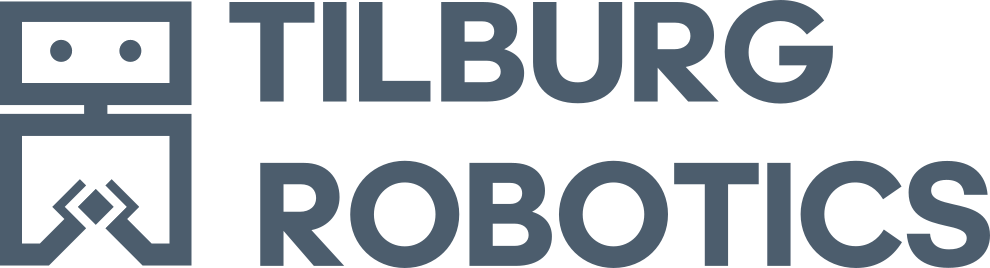
The tilburg-hand library contains the basic Python interface to communicate with the Tilburg Hand via USB, together with examples and a handy motor control GUI application (tilburg_hand_motorgui).
Installation
The library can be installed via PyPI
$ pip install tilburg-hand
or directly from source (GitHub), running the following from inside the main directory:
$ pip install -e .
The most critical dependency of the library is the dynamixel-sdk Python wrapper, available from PyPi or from Dynamixel . On Linux, the following enables access to USB devices without need of root privileges:
$ sudo usermod -a -G dialout $USER
Usage
Using the library is fairly simple. You need to instantiate a Tilburg HandMotorInterface() object, and connect() to the motors.
Before using the Tilburg Hand, you should generate a configuration file. A default configuration file (including the range of each joints and their zero position) is generated automatically using the included motor control GUI (see below).
The first time the GUI is opened, you will be asked to configure either a Left or Right Tilburg Hand. The default configuration file will be saved in your user folder. For example, on Linux it will be saved as $HOME/tilburg_hand/calibration.json . This is the directory that the Tilburg Hand library will look for the configuration file in, by default.
The motor GUI, like the Tilburg Hand library, rely on a second config.json configuration file (included by default within the installed Python library, in the subfolder tilburg_hand/motorgui/config.json). The config.json file includes default names for the USB port to use and/or the VID/PID of the U2D2 interface board (for automatic detection of the USB port).
from tilburg_hand import TilburgHandMotorInterface, Unit
motors = TilburgHandMotorInterface()
ret = motors.connect()
pos_normalized = [0.9, 0.7, 0.2, 0.5, 0.0, 0, 0, 0.9, 0.0, 0, 0, 0.1, 0.9, 0.85, 0.85, 0, 0, 0]
motors.set_pos_vector(pos_normalized, unit=Unit.NORMALIZED)
sleep(3)
motors.goto_zero_position()
sleep(1)
motors.disconnect()
Example code is included with the Python package under the examples subfolder, and at the accompanying repository tilburg-hand-contrib .
Motor GUI
A simple motor-control GUI is installed together with the tilburg_hand library, and can be run as:
$ tilburg_hand_motorgui

Customizing Motors Settings
Motors settings like the individual PID gains can be set using the Dynamixel Wizard 2 application . Set the baudrate to 4000000 and the protocol version to 2.0.
USB Latency
In order to reduce delays between the computer and the Tilburg Hand, you should enable low-latency settings for USB on your computer. This is done automatically by the TilburgHandMotorInterface() object on Linux. For Windows, please follow the instructions at usb_latency_setting .